Unlock the Power of Shopify Checkout Customization: Why Merchants Need Them?

Learn Shopify's latest trends on checkout customization to enhance customer experience.
What is Shopify checkout extensibility?
Checkout extensibility is a new way to customize checkouts, which makes it easier and faster for Shopify Plus merchants to customize their checkout. It's easy to install third-party apps that allow you to customize your checkout in a variety of ways. It includes a suite of powerful platform features that give brands the ability to make code-free customizations to their checkout using apps. Checkout extensibility is designed to make apps secure, fast, upgradeable, and work seamlessly with Shop Pay.
Why do you need Shopify checkout extensibility?
Starting in 2024, Shopify will be phasing out the use of checkout.liquid for merchants who have made modifications to it. Instead, the new Shopify checkout extensibility is being introduced by Shopify as a replacement from now on.
Below are 5 brief advantages:
- Code-free customizations
- Increased speed and conversion
- Integration with Shop Pay
- Upgrade-safety and security
- Ability to build the experience you want
With checkout extensibility, you can add elements to your checkout page like product offers, custom fields, custom content, loyalty programs, and more. These extensions show up in guest checkout and Shop Pay, creating a unified experience for buyers wherever they choose to check out. Plus, you don’t have to worry about duplicating branding settings in your app because extensions automatically inherit the branded appearance of the store’s checkout. Here are 3 types of Shopify checkout extensibility:
1. Checkout UI extension
One of the key advantages is it enables merchants to customize the checkout process and improve the customer experience. Basically, it allows merchants to customize checkout in terms of Checkout UI extensions such as product offers and custom banners.
It is a powerful tool that allows merchants to customize checkout process. This can include product upsell, custom fields, and custom banners. With product upsell, merchants can suggest additional products to customers during the checkout process, increasing the likelihood of additional sales. Custom fields allow merchants to collect additional information from customers during checkout, such as gift messages or special instructions. Custom banners are notices that can be displayed to customers during checkout, such as indicating that items are final sale and cannot be returned or exchanged. Another use case of a custom banner would be a potential delay during peak season.
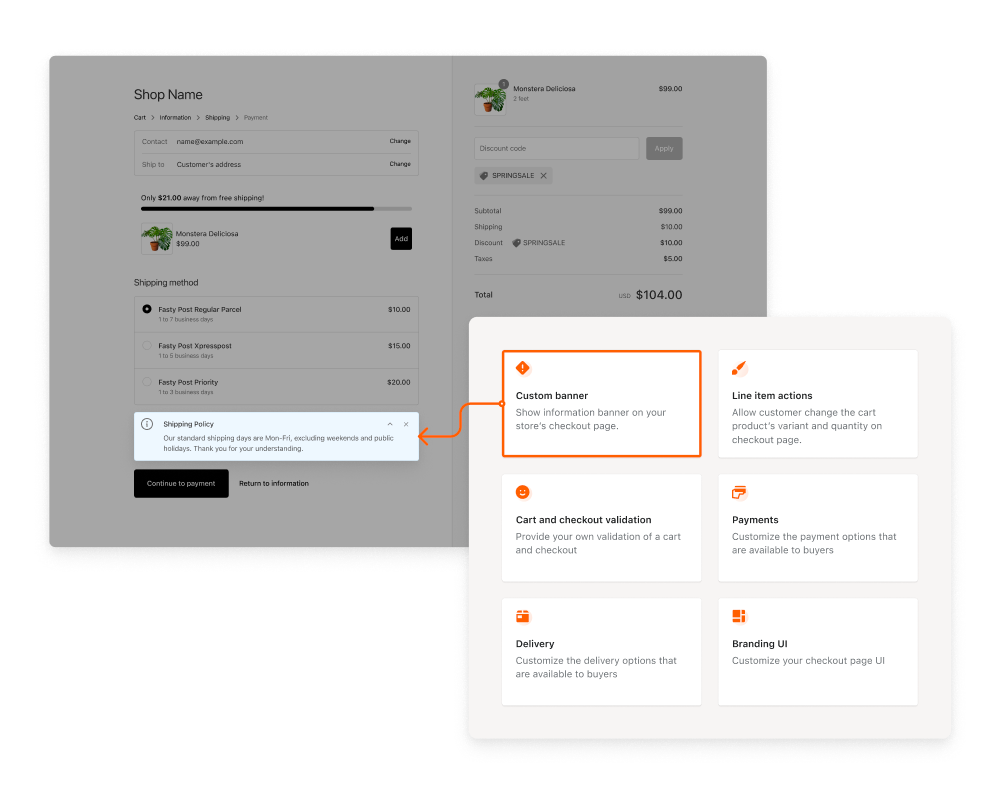
2. Branding API
Shopify checkout extension's Branding API is a powerful tool that allows Shopify Plus merchants to customize the look and feel of their checkout page beyond the capabilities of the checkout editor. With the Branding API, merchants can modify various elements such as the checkout page logo, color, and style, among others. By using the Branding API, merchants can create a unique checkout experience that enhances their brand and improves customer satisfaction.
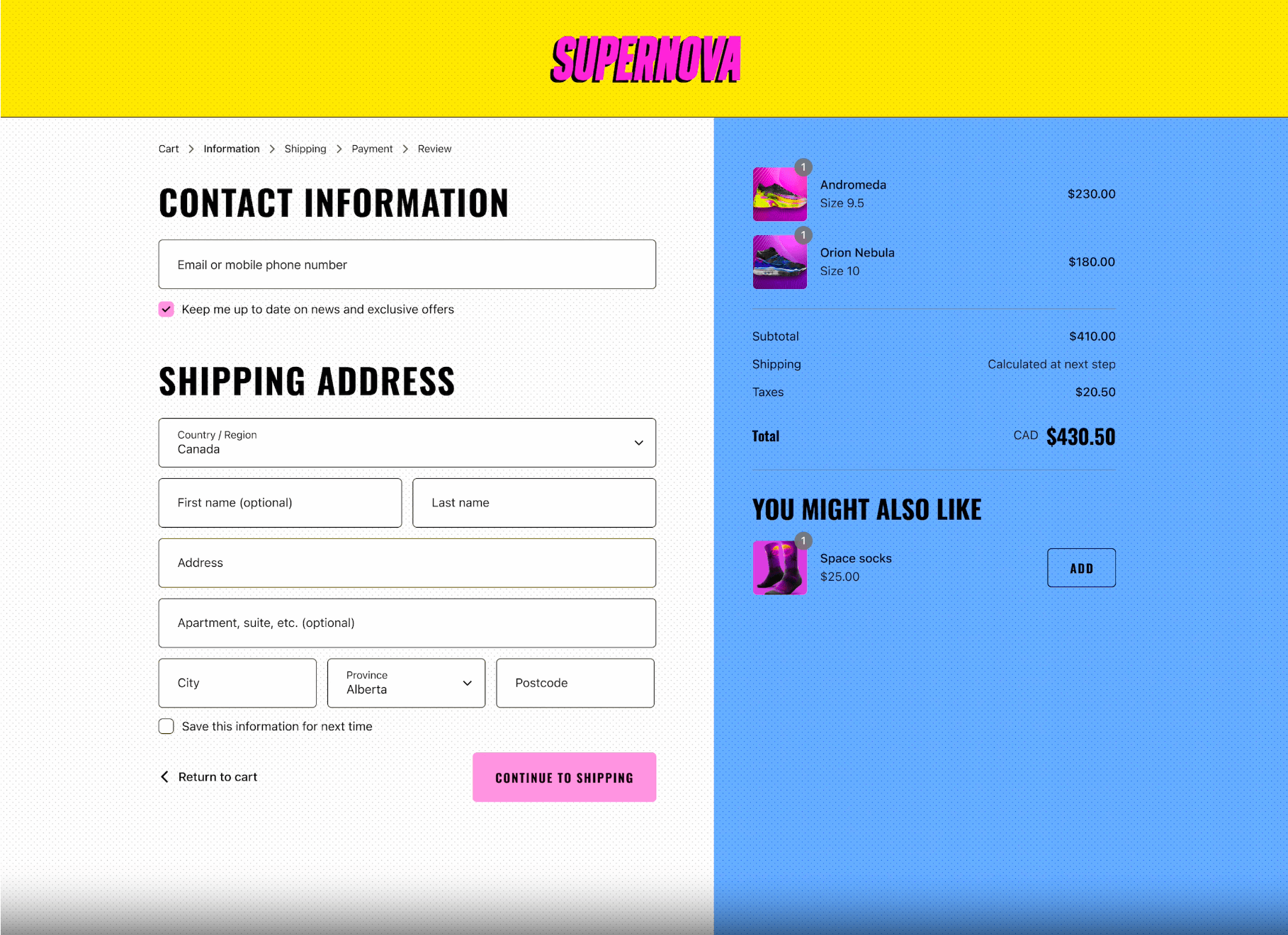
3. Shopify Function
Checkout extension function is a powerful tool that enables merchants to modify the checkout process in a variety of ways. This is the perfect alternative to Shopify scripts, which is deprecated in 2024, and merchants would need to migrate to Shopify functions from Shopify scripts.
By Shopify functions, merchants can build unique discounts, payment, and delivery customization. For example, payment customization allows merchants to hide certain payment options that may not be relevant to their customers. This can help to streamline the checkout process and make it more user-friendly.
Checkout validation also allows merchants to validate fields at checkout and block customer progress if certain fields are not filled out correctly. This can help to reduce errors and ensure that orders are processed correctly. Merchants can also create custom fields that customers can use to add delivery instructions to their orders. This can be particularly useful for merchants who sell products that require special handling or delivery instructions.
| Before | After |
|---|---|
| Write custom code in the Script Editor app | Install an app powered by Shopify Functions from the Shopify App Store or write your own |
| All modifications required you to manually update the code | Configure discount settings directly in the admin |
| Scripts need to be copied and pasted into each store | Report on discounts Shopify Analytics sales reports |
Corresponding techs to different Shopify plans:
| All plans except Shopify Starter | Shopify Plus |
|---|---|
| Post-purchase extensions: Offer a post-purchase page | Post-purchase extensions: Offer a post-purchase page |
| Order status page extensions: Add custom UI to the order status page | Order status page extensions: Add custom UI to the order status page |
| Shopify Functions: Validate checkout business logic / Customize discounts / Customize payment and delivery options | Shopify Functions: Validate checkout business logic / Customize discounts / Customize payment and delivery options |
| Web pixel app extensions: Track customer behavior | Web pixel app extensions: Track customer behavior |
| Checkout UI extensions: Add custom UI in the checkout | |
| Branding customization: Change the look and feel of the checkout |
Best practices by Shopify checkout customization
Here are examples of merchants who are using Shopify Checkout Extensibility to customize their checkout experience:
1. Elegoo
Elegoo, a popular 3D printer retailer, has experienced phenomenal growth recently. And this has translated to very ambitious goals for 2023 and beyond, requiring new revenue streams and an excellent brand presence.
With the help of AfterShip Personalization, Elegoo has implemented product upsell & cross-sell through our AI-powered algorithm and flexible merchandising rule engine. As a result, Elegoo has seen a 70% increase in average order value (AOV), 40x return on investment (ROI), a 6.4% conversion rate, and a 4.5% increase in total revenue.
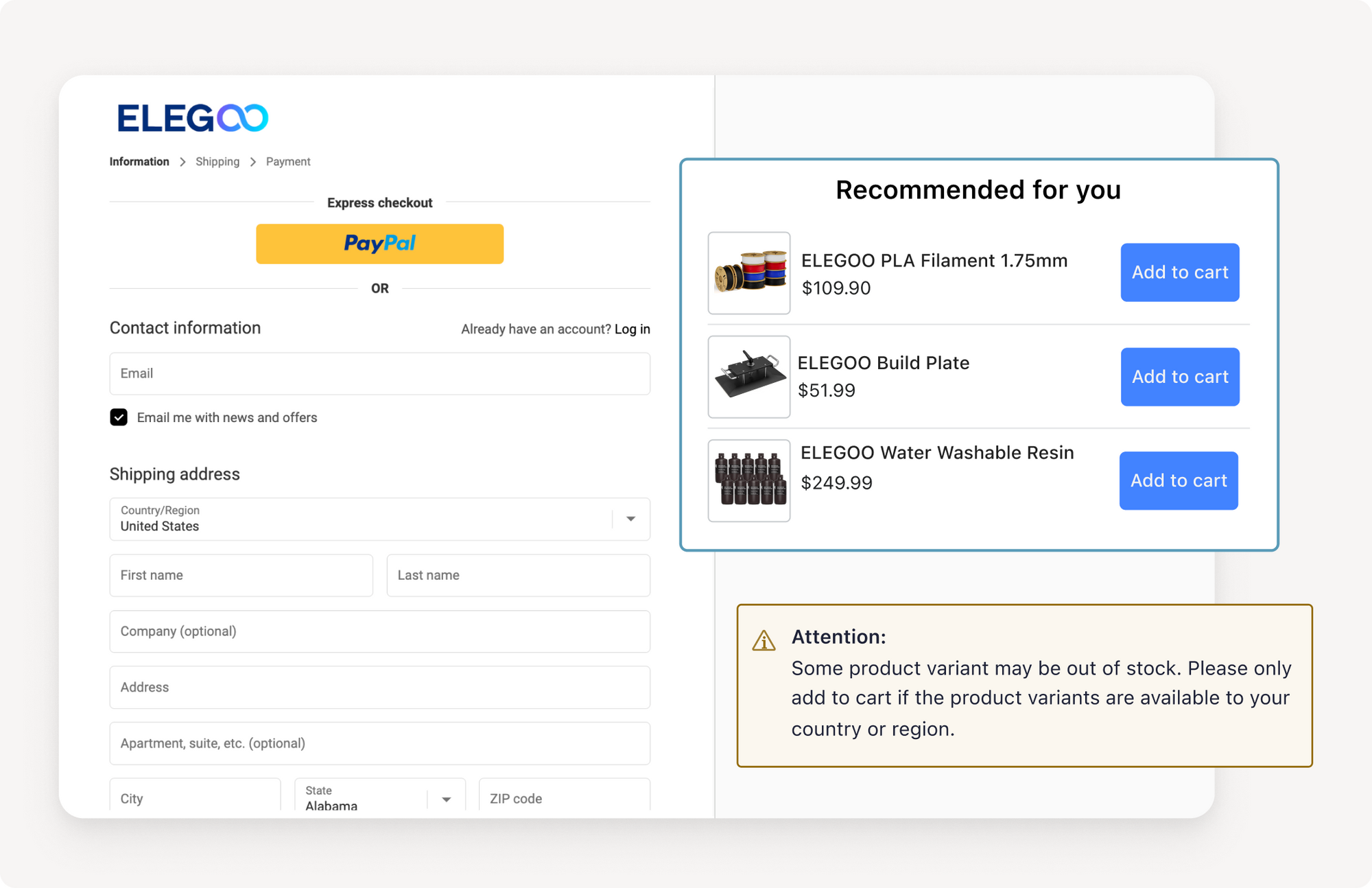
2. Dos Hombres
Here is another example of using Shopify checkout extensibility to deliver certain messages to customers by customizing its checkout page.
Customers will be aware of delivery is not available to P.O. boxes when they are checking out, and realize the fulfillment information seamlessly. The customization would save merchant time on after-sale inquiry emails/calls.
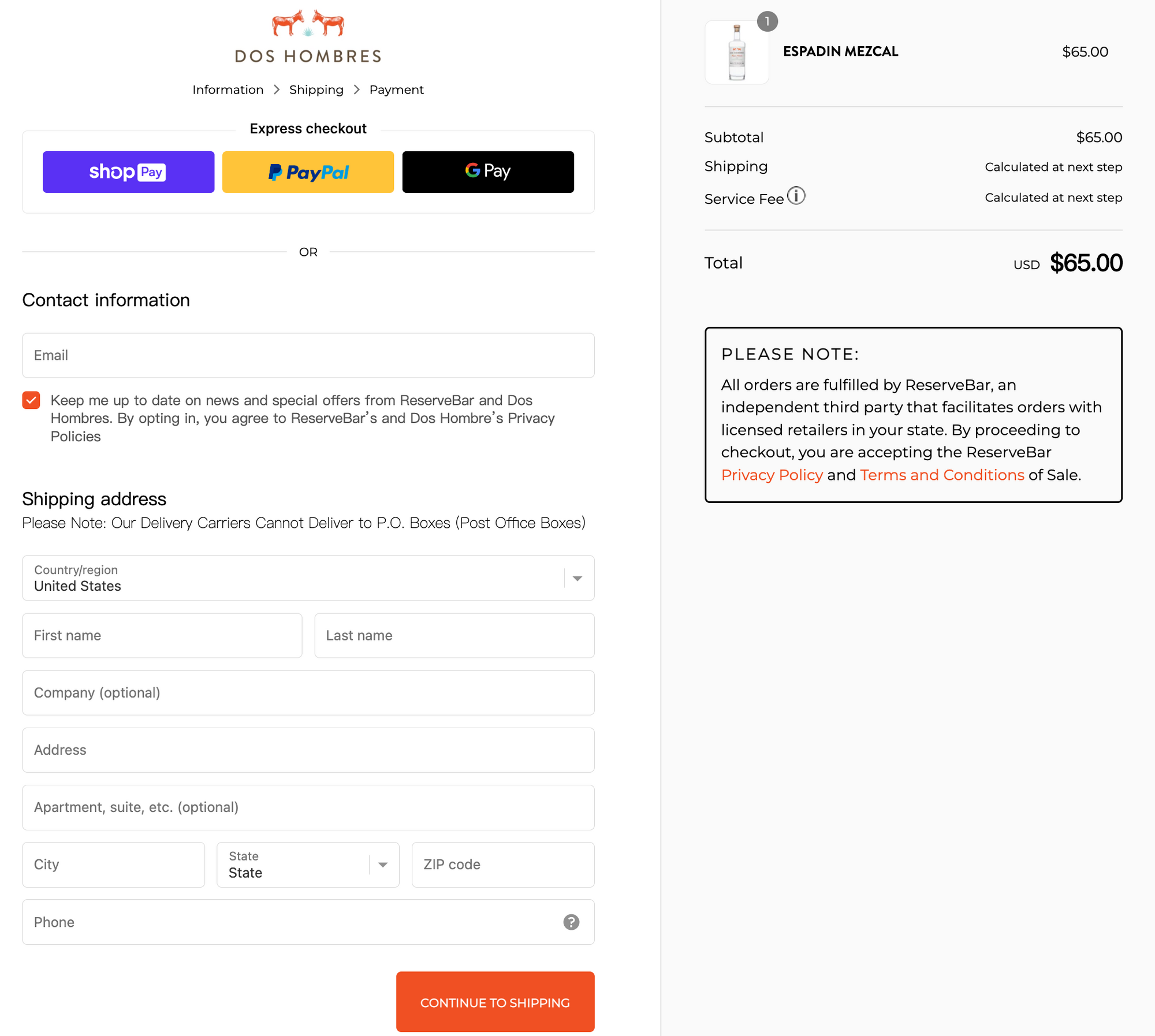
How AfterShip Personalization can help you with checkout extensibility?
As Shopify certified checkout extensibility launch partner, we are the perfect solution for merchants to customize their checkout.
Smarter shopping experience:
Deliver hyper-personalized product recommendations to the right customers. Multiple merchandising recommendations options along with a powerful AI algorithm trained by rich data from different industries.
Boost AOV and conversions:
Encourage upselling and cross-selling across touchpoints throughout the checkout journey.
Free expert migration:
Our expert will help you migrate from checkout.liquid to checkout extensibility, free of charge.
Customized message deliverable to customers:
Banners on checkout page are customizable based on different needs. No matter the content and how it looks like.
The feel of branding:
Anything provided by AfterShip Personalization is customizable, which makes your checkout page customizations consistent with the branding's visual feel.
Overall, Shopify checkout extension is a really powerful tool that can help you take your online store to the next level. It's all about making the checkout process as seamless and personalized as possible so that your customers feel connected to your brand every step of the way. If you're a Shopify merchant, you definitely don't want to miss out on it!
Follow us on LinkedIn to get the latest information about e-commerce!
